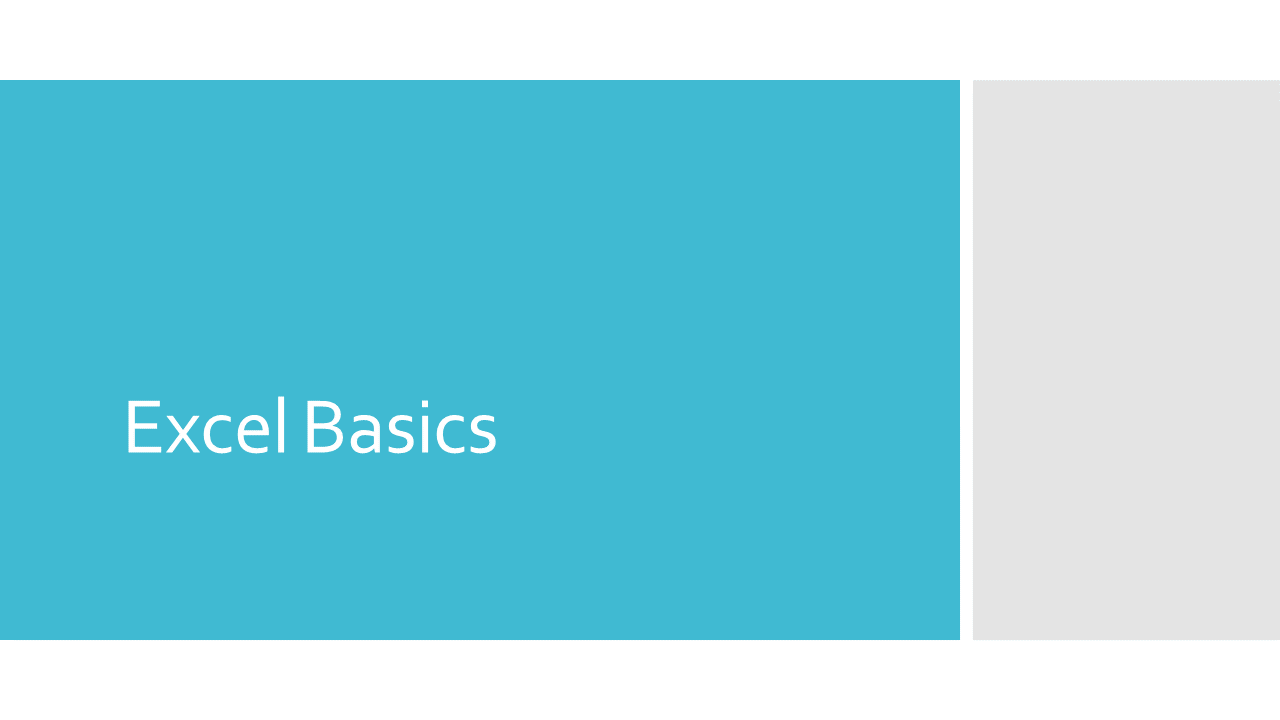B&E105 Technology for Business Solutions
Syllabus Exam Timer Seating ChartExam 1
Covers basic formulas in Excel and introduce relative and absolute references. References are the building block to constructing a dynamic spreadsheet in Excel. We will also introduce graphs, tables, and basic formatting.
Exam Topics and Tips Practice ReferencesExam 2
Introduces the skills needed to make a dynamic supply and demand graph. Key excel functions and formulas introduced include goal seek, conditional formatting, and macros.
Exam Topics and TipsExam 3
We will build a spreadsheet for retirement planning. New topics introduced include spinners, IF statements, and VLOOKUP. Students will be able to build a dynamic retirement plan which easily updates to new inputs and assumptions.
Exam Topics and TipsExam 4
In this section students will build a stock portfolio. We will introduce pivot tables and pie charts to organiza and display data. Students will also learn the WEBSERVICE function to grab up-to-date weather information from the web.
Exam Topics and TipsExam 5
The last section covers assorted functions that are useful tools in Excel. We will cover a more powerful VLOOKUP using the functions MATCH and INDEX. Other functions include Text to Column, LARGE, SUMIF(S), RAND, sparklines, and transpose.
Exam Topics and Tips